11 Sep What Is Microsoft Copilot – A Complete Guide
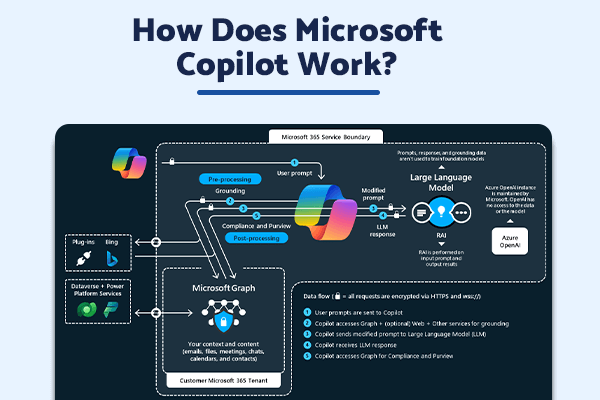
What Is Microsoft Copilot: A Complete Guide
Estimated reading time: 10 minutes
Key Takeaways
- Comprehensive overview of Microsoft Copilot’s AI capabilities.
- Integration across Microsoft 365, Dynamics 365, Windows, and GitHub.
- Key features like natural-language queries, content generation, and data insights.
- Security, compliance, and enterprise governance considerations.
- Real-world use cases and practical examples for productivity and development.
Table of Contents
- What Is Microsoft Copilot
- Introduction
- Microsoft Copilot Explained
- Contextual Evolution
- Editions & Integrations
- Microsoft Copilot AI Assistant
- Core Features
- User Interface Details
- Security & Compliance
- How Microsoft Copilot Works
- Underlying Technology
- Data Access & Context
- Prompt Handling
- Continuous Learning
- Microsoft Copilot Examples
- Productivity Scenarios
- Data Insights
- Developer Use Case
- Creative Workflows
- Conclusion & Next Steps
- FAQ
Introduction
What is Microsoft Copilot? Microsoft Copilot is an advanced AI assistant embedded across Microsoft 365 Copilot, Windows, Dynamics 365, and GitHub that helps users enhance productivity, creativity, and decision-making through AI-powered assistance.
Microsoft Copilot explained: it’s far more than a simple digital helper – it’s a comprehensive AI platform designed to transform how we work with technology.
In this complete guide, you’ll learn:
- An in-depth explanation of Copilot.
- Its AI assistant capabilities.
- How Microsoft Copilot works under the hood.
- Real-world Microsoft Copilot examples.
Microsoft Copilot Explained
Microsoft Copilot’s purpose is to augment productivity, creativity, and decision-making by automating tedious tasks, generating content, and surfacing insights from your data. This makes it easier to focus on high-value work while the AI handles routine operations.
Contextual Evolution
Microsoft’s AI assistance has evolved dramatically over the decades. From the simple macros and infamous Clippy assistant of the 1990s, Copilot represents a quantum leap in capability thanks to GPT-powered intelligence.
Unlike those early tools, Copilot delivers enterprise-grade data security and deep integration with your existing workflows and documents.
Editions & Integrations
- Microsoft 365 Copilot: Integrates across Word, Excel, PowerPoint, Outlook, Teams, and SharePoint to streamline document creation, data analysis, and communication.
- Dynamics 365 Copilot: Enhances CRM, sales, and service workflows with AI-powered insights and automation tools.
- Windows Copilot: Provides system-wide assistance embedded at the OS level for seamless help regardless of what application you’re using.
- GitHub Copilot: Offers intelligent code suggestions, documentation generation, and programming assistance for developers.
Microsoft Copilot AI Assistant
The Microsoft Copilot AI assistant represents a new paradigm in digital productivity – an AI that understands natural language, learns your personal and organizational context, and can take meaningful action across multiple applications.
Core Features
- Natural-language queries: Ask questions or give commands in plain English, receive actionable output that’s grounded in your content. For example, “Summarize this quarter’s sales data” or “Draft an email to the marketing team about our new campaign launch.”
- Content generation: Automatically draft emails, reports, and presentations based on your instructions and existing content. Copilot can transform bullet points into a polished document or create a presentation from data in seconds.
- Data insights: Generate Excel formulas, build pivot tables, and analyze trends without needing to be a spreadsheet expert. Simply describe what you want to understand about your data, and Copilot will create the appropriate analysis.
- Meeting summaries: Capture and summarize Teams/Outlook meetings with key points, decisions, and action items automatically extracted and organized for easy follow-up.
- Productivity agents: Create custom workflows and specialized virtual assistants via Copilot Studio to handle repetitive tasks or domain-specific needs within your organization.
User Interface Details
- Chat pane & sidebar: Copilot presents a consistent interface across Microsoft apps with a conversational chat pane where you can ask questions and a sidebar that displays relevant content and suggestions.
- Voice integration: Mobile versions of Copilot support voice commands and dictation for hands-free prompting, making it accessible even when you’re on the move.
- Teams & Outlook plugins: One-click Copilot access during meetings and while processing email helps you summarize discussions, draft responses, or analyze content without switching contexts.
Security & Compliance
- Data privacy & tenant isolation: Corporate data never crosses organizational boundaries, ensuring your sensitive information remains protected even while being processed by the AI.
- Enterprise governance: Microsoft Purview integration provides comprehensive usage tracking and risk detection, allowing administrators to monitor Copilot usage and ensure compliance with organizational policies.
How Microsoft Copilot Works
Underlying Technology
- GPT-4 (and emerging GPT-5): Large language models form the foundation of Copilot’s natural language understanding and generation capabilities. These sophisticated AI systems can process and produce human-like text with remarkable contextual awareness.
- Azure OpenAI Service: Copilot runs on Microsoft’s cloud infrastructure, providing scalable, secure compute resources that maintain enterprise-grade performance even during peak usage.
Data Access & Context
- Microsoft Graph: Copilot taps into the Microsoft Graph to securely access your files, emails, calendars, contacts, and SharePoint content. This gives the AI assistant context about your work and organization.
- Grounding in real-time work data: Unlike generic AI tools, Copilot grounds its responses in your actual content and organizational data, making its outputs relevant and accurate to your specific situation.
Prompt Handling
- Intent recognition: Copilot distinguishes between different types of requests, understanding the difference between “summarize this document” and “draft a meeting agenda” to provide appropriate responses.
- Multi-turn conversations: The assistant maintains context across follow-up requests, allowing natural back-and-forth exchanges where you can refine, expand, or pivot your original request without starting over.
Continuous Learning
- User feedback loops: As you interact with Copilot and provide feedback on its outputs, the system learns and improves, becoming more aligned with your preferences and work style.
- Model fine-tuning: Organizations can customize Copilot through Copilot Studio, adapting it to industry-specific terminology, company policies, or specialized workflows.
Microsoft Copilot Examples
Productivity Scenarios
- Outlook: Draft emails based on bullet points, summarize lengthy message threads, or schedule meetings with natural language prompts like “Set up a budget review with the finance team next Tuesday.”
- PowerPoint: Generate complete slide decks from text documents or Excel data. For instance, “Create a presentation from our Q2 sales report with charts for each region” produces a formatted deck in seconds.
- Teams: Automatically summarize meeting discussions, create action-item lists, and even automate call routing with prompts like “Summarize today’s project update” or “Create a task list from our discussion.”
Data Insights
- Excel: Build pivot tables, generate complex formulas, and ask natural-language questions about your data. For example, “Show me monthly sales trends by product category” automatically creates the appropriate analysis.
- Financial forecasting: Use AI to project revenue, model different business scenarios, and identify potential risks or opportunities in financial data without complex manual analysis.
Developer Use Case
- GitHub Copilot: Get real-time code suggestions as you type, automatically generate documentation for your functions, and receive assistance with code refactoring to improve performance or readability.
Creative Workflows
- Word & OneNote: Brainstorm ideas, draft stories, or organize notes with AI assistance. Prompts like “Help me outline a blog post about hybrid work” generate structured content you can refine.
- Designer: Conversationally generate visual storyboards and digital assets by describing what you need: “Create a modern infographic showing our five-step customer journey” produces visual content that matches your description.
Conclusion & Next Steps
So what is Microsoft Copilot? It’s a transformative AI assistant that enhances productivity, creativity, and decision-making across Microsoft’s ecosystem. By combining powerful language models with secure access to your work content, Copilot helps automate routine tasks, generate high-quality content, and surface insights that might otherwise remain hidden.
To experience Copilot firsthand, try it within your Microsoft 365 environment by contacting us today and a Microsoft 365 CoPilot specialist with reach out to you with the next steps. Click Here. The hands-on experience is the best way to understand how this AI assistant can transform your workflow.
Further learning:
- Official Copilot documentation with detailed feature guides.
- Tutorial videos showing Copilot in action across different applications.
- Copilot Studio resources for creating custom AI workflows.
FAQ
What is Microsoft Copilot?
Microsoft Copilot is an AI assistant integrated across Microsoft’s products, designed to help users automate tasks, generate content, and gain insights from their data.
How can I access Microsoft Copilot?
Access Copilot through eligible Microsoft 365, Dynamics 365, Windows, or GitHub subscriptions. Availability depends on your organization’s licensing and plan.
Which Microsoft applications include Copilot?
Copilot integrates with Microsoft 365 apps (Word, Excel, PowerPoint, Outlook, Teams, SharePoint), Dynamics 365, Windows, and GitHub.
Is my data secure with Copilot?
Yes. Copilot uses enterprise-grade security, tenant isolation, and Microsoft Purview governance to keep your data private and compliant.
Can Copilot be customized for my organization?
Organizations can use Copilot Studio to fine-tune models, create specialized workflows, and align the AI assistant with company policies and terminology.


